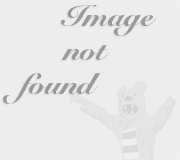If you smadav user as a security application on your computer from virus threats that can complicate you in running your kesalayangan computer applications.
an application is not optimal if the application is not working at the registration (it can be legitimate to say in his Getho ........), therefore here in informing a registration code to optimize the performance of your smadav free (stay Copy and Paste) or you can get them by downloading a donation to smadav (n boss pay my honest reply would also free).
now ..............
smadav run on your computer or a PC (personal computer) you.
after appearing smadav application window on your screen, click the tab "settings" it will show
Registration smadav pro, enter the name on the column names and column sn
Key. good luck.
Name: Free
Sn: 991399303088
Name: Freeware
sn: 991399680472
Name: Team SmadAV
sn: 995299200070
Name: Acer
sn: 999999886876
Name: Microsoft
sn: 991299429806
SMADAV 2010
995299900000
SmadAV Pro
991899791670
Team SmadAV
995299200070Nama: Free
Sn: 991399303088
Name: Freeware
sn: 991399680472
Name: Team SmadAV
sn: 995299200070
Name: Acer
sn: 999999886876
Name: Microsoft
sn: 991299429806
SMADAV 2010
995299900000
SmadAV Pro
991899791670
Team SmadAV
995299200070
Name: Free
Sn: 991399303088
Name: Freeware
sn: 991399680472
Name: Team SmadAV
sn: 995299200070
Name: Acer
sn: 999999886876
Name: Microsoft
sn: 991299429806
SMADAV 2010
995299900000
SmadAV Pro
991899791670
Team SmadAV
995299200070
Other info
http://rapid * share.com/files/423566167/smadav83.rar
http://id.shvoong.com/WebAgents/Redir.as px? wid = 5 & tURL = http://id.shvoong.com/int ernet-and-technologies/software/2090318-www-beritanet-com /
may be useful.
Memory tweaking
Cuman not overclock in the BIOS which can accelerate the speed of computers, but the tweaking is not to be missed. This tweaking is recommended for those who have the memory capacity of 512MB and above.
1. Start> Run> regedit
2. HKEY_LOCAL_MACHINE \ SYSTEM \ CurrentControlSet \ Control \ Session Manager \ Memory Management
3. DisablePagingExecutive - double click enter decimal 1 - point this resulted in Windows XP saves the data in memory, rather than accessing the page file on my hard drive.
4. LargeSystemCache - double click the input decimal 1 - this allows the kernel tweaks windows path in memory, bener2 jozz if done with Ko. So be careful.
Boot faster by reducing the burden Fonts
Every time windows boots always make loading font2 who registered in windows. If you are not a graphic designer, of course it is not all fonts used. Should unused font2 move to another folder.
1. Create a new folder
2. Go to the "Fonts" in Control Panel.
3. Highlight a group of fonts that will be on the move.
4. Move to new folder, or to simply right-click and then move to My Documents.
5. Reboot, if you need a font which has been moved before, do I copy and paste into the old fonts directory.
[ Read More ]
an application is not optimal if the application is not working at the registration (it can be legitimate to say in his Getho ........), therefore here in informing a registration code to optimize the performance of your smadav free (stay Copy and Paste) or you can get them by downloading a donation to smadav (n boss pay my honest reply would also free).
now ..............
smadav run on your computer or a PC (personal computer) you.
after appearing smadav application window on your screen, click the tab "settings" it will show
Registration smadav pro, enter the name on the column names and column sn
Key. good luck.
Name: Free
Sn: 991399303088
Name: Freeware
sn: 991399680472
Name: Team SmadAV
sn: 995299200070
Name: Acer
sn: 999999886876
Name: Microsoft
sn: 991299429806
SMADAV 2010
995299900000
SmadAV Pro
991899791670
Team SmadAV
995299200070Nama: Free
Sn: 991399303088
Name: Freeware
sn: 991399680472
Name: Team SmadAV
sn: 995299200070
Name: Acer
sn: 999999886876
Name: Microsoft
sn: 991299429806
SMADAV 2010
995299900000
SmadAV Pro
991899791670
Team SmadAV
995299200070
Name: Free
Sn: 991399303088
Name: Freeware
sn: 991399680472
Name: Team SmadAV
sn: 995299200070
Name: Acer
sn: 999999886876
Name: Microsoft
sn: 991299429806
SMADAV 2010
995299900000
SmadAV Pro
991899791670
Team SmadAV
995299200070
Other info
http://rapid * share.com/files/423566167/smadav83.rar
http://id.shvoong.com/WebAgents/Redir.as px? wid = 5 & tURL = http://id.shvoong.com/int ernet-and-technologies/software/2090318-www-beritanet-com /
may be useful.
Memory tweaking
Cuman not overclock in the BIOS which can accelerate the speed of computers, but the tweaking is not to be missed. This tweaking is recommended for those who have the memory capacity of 512MB and above.
1. Start> Run> regedit
2. HKEY_LOCAL_MACHINE \ SYSTEM \ CurrentControlSet \ Control \ Session Manager \ Memory Management
3. DisablePagingExecutive - double click enter decimal 1 - point this resulted in Windows XP saves the data in memory, rather than accessing the page file on my hard drive.
4. LargeSystemCache - double click the input decimal 1 - this allows the kernel tweaks windows path in memory, bener2 jozz if done with Ko. So be careful.
Boot faster by reducing the burden Fonts
Every time windows boots always make loading font2 who registered in windows. If you are not a graphic designer, of course it is not all fonts used. Should unused font2 move to another folder.
1. Create a new folder
2. Go to the "Fonts" in Control Panel.
3. Highlight a group of fonts that will be on the move.
4. Move to new folder, or to simply right-click and then move to My Documents.
5. Reboot, if you need a font which has been moved before, do I copy and paste into the old fonts directory.